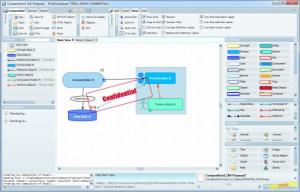ThinkComposer
1.5.1127
Size: 9.11 MB
Downloads: 4069
Platform: Windows (All Versions)
Mind maps can help you solve various problems, if you illustrate them properly. A complex project, with large teams and numerous resources, can be planned out in a logical manner, while using a mind mapping application. It comes with various project templates and it offers countless customization possibilities. Regardless of what you are working on, you can represent any project in a concept map, mind map, flowchart and in other visualization methods.
The software can be installed quickly, without any difficulties. You can choose between Standard, Professional and Ultimate editions, which come with different capabilities and price tags. You can also find a free version, which offers less features then the paid ones. ThinkComposer provides support for all popular Windows platforms, including 64-bit editions and it does not ask for too many resources or additional tools.
The user interface presents a vast array of elements, which you can insert in your project, as well as various options, for manipulating the inserted objects, managing your project and more. Despite the large number of options, everything is well organized on panels and tabs, around the main editing area, so it should not take long until you can figure out what you have in front of you.
When you start a new project, the software will display a series of models, which you can select. Depending on the selected model, you will find different shapes and connectors on the main interface. You can insert anything, from shapes to annotations, just by selecting an element and clicking or clicking and dragging in the editing area. The added elements can be resized, moved and customized with different colors, fonts and so on.
In certain projects, you can use all sorts of connectors, depending on the relation between two shapes. For example, if you insert process and person representations, you can use a connector which indicates the fact that the person is performing that process. The interesting part is that ThinkComposer allows you to create additional maps in parallel, for one or more elements. You can double click a small icon, on one of your shapes, to start a new map, for that shape, on a different tab.
Projects can be saved as images, PDF or XPS reports and HTML reports. It is also possible to send an opened project via email. The software allows you to perform many more operations. Editing definitions for concepts, relations, links, markers and other elements or changing styles are just a few examples.
Pros
ThinkComposer places many possibilities at your disposal. It allows you to insert all sorts of shapes, connectors and annotations and customize them anyway you want. The software also comes with various project templates, for mind maps, flow charts and much more.
Cons
The large number of options may intimidate first time users. Any project you are working on can be represented in a logical manner, quickly and without any effort, thanks to ThinkComposer's flexible functionality.
ThinkComposer
1.5.1127
Download
ThinkComposer Awards

ThinkComposer Editor’s Review Rating
ThinkComposer has been reviewed by Frederick Barton on 06 Aug 2013. Based on the user interface, features and complexity, Findmysoft has rated ThinkComposer 5 out of 5 stars, naming it Essential